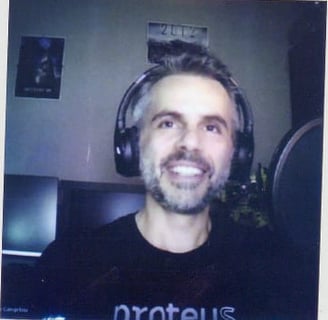BECOME A VFX ARTIST.
Unlock your creativity with Nyjo. Master the art of visual effects and computer graphics. Let' start building an amazing career in the VFX industry together.
COURSES
Create a stunning VFX reel and a solid skillset with our Masterclass courses. Each Masterclass teach you how to create an amazing series of shots simulating a production pipeline/workflow, learning in deep techniques, tips and tricks.
CG PILLS
Start your career in VFX industry or add skills to your knownledge following free tutorials and courses on specific tools or features. CG Pills is a brand new path to learn for free various tools, skills and informations about the VFX industry. Learn from top artists, learn for free with no limits to contents and quality.

One of the main problems of the VFX/CG courses is that the student is taught a series of commands and procedures on simple tests, and all this leads to a lot of disconnected information difficult to apply in the real world, for this reason we base our teaching method on what we call “shot-based / production-based learning”.
Each course explains the theory and practice by working directly on shots and scenes simulating a real team work environment, so you are immediately thrown into production, you face real problems, you seek and find solutions talking online with the instructor if needed, you will learn a professional way to become a visual effects artist. This is how tomorrow’s artists are trained at Nyjo FX.
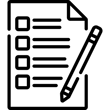











Project based learning
Top quality contents
Lifetime access and support
Affordable pricing
Support online
All project files included
The instructor will show you how to work on a real production by creating projects and complete scenes that simulates real working conditions
Free tutorials and paid courses are based on high quality contents and we'll guide you creating amazing stuff
Follow our CG Pills videos or buy one of our courses to receive unlimited lifetime access to lessons, assets, scenes and future updates.
Being able to access high quality courses must be for everyone, for this reason our cost policies are highly competitive and there are discounts for students and for those coming from countries with lower wages.
If you need support, you can reach us via email/Skype/social networks or on Discord channel.
You will always be able to download the project files, so you can see the original settings and scene setup.